[求助]关于"保存"按扭的问题
本人有一"人事档案录入"表单(如附件图片),放置了8个命令按扭,其中command5.caption="添加",当按下时会自动变为"保存",现在问题是当按下"保存"时,必须先自动检测文本框的内容是否为空(须检测所有的文本框),若其中有一个为空须弹出提示窗口,再进行选择后保存.原来的command5.click代码如下,要达到这个目的须作如何修改,哪位大侠帮帮忙指点一下,谢谢! If thisform.command5.caption="添加"
SET MULTILOCKS ON
=CURSORSETPROP("Buffering",5) &&开启表缓冲
go bottom
append blank
thisform.command6.caption="还原"
thisform.command5.caption="保存"
thisform.command1.enabled=.f.
thisform.command2.enabled=.f.
thisform.command3.enabled=.f.
thisform.command4.enabled=.f.
thisform.command7.enabled=.f.
else
=TABLEUPDATE(.T.) &&实施更改并保存
=CURSORSETPROP("Buffering",1) &&关闭表缓冲或行缓冲
thisform.command5.caption="添加"
thisform.command6.caption="编辑"
thisform.command1.enabled=.t.
thisform.command2.enabled=.t.
if recno()=reccount()
thisform.command3.enabled=.f.
thisform.command4.enabled=.f.
else
thisform.command3.enabled=.t.
thisform.command4.enabled=.t.
endif
thisform.command7.enabled=.t.
endif
thisform.refresh
| clip_image002.jpg | ||
| 檔案描述: |
| |
| 檔案大小: | 22.46 KB | |
| Viewed: | ||
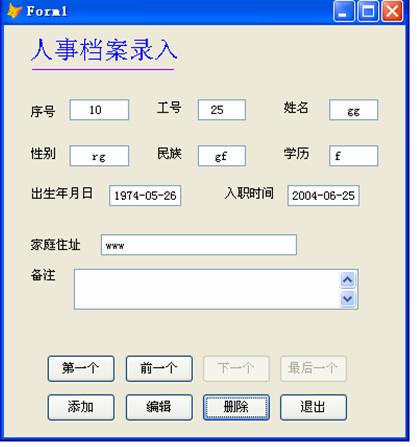 | ||











